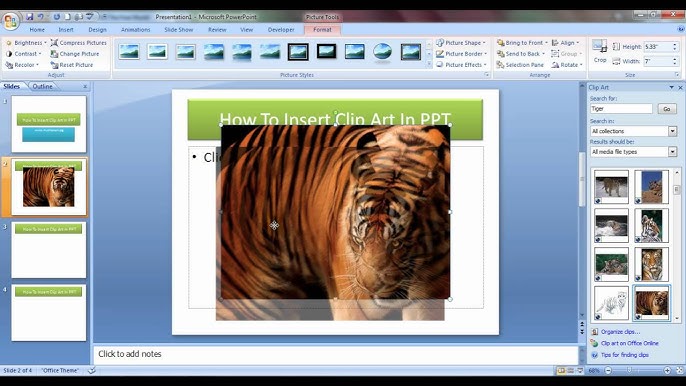GraphicRiver PowerPoint 3 in 1 Bundle Kya Hai?
GraphicRiver (Envato Market ka part) duniya ka ek trusted marketplace hai jahan creatives apne designs bechte hain. PowerPoint 3 in 1 Bundle ek premium presentation package hai jo teen high-quality PowerPoint templates ka combo offer karta hai – sab ek hi zip file mein.
Is bundle mein aapko milega:
- 1000+ unique slides
- Minimal aur modern design
- Full HD resolution (16:9)
- Drag & Drop image placeholders
- Vector-based icons
- Editable charts aur infographics
Kya Hai Iske Features Jo Is Bundle Ko Banate Hain Special?
1. Triple Template Power
Yeh bundle teen alag-alag design style ke saath aata hai: corporate, creative aur startup-friendly. Aapke client ka tone chahe formal ho ya fun – yeh templates har style mein fit hote hain.
2. 100% Editable Content
Sabhi slides fully customizable hain – text, colors, fonts, icons, sab kuch PowerPoint mein hi edit ho jata hai bina kisi extra plugin ke.
3. Easy to Use – Beginner Friendly
Agar aapko PowerPoint ka basic use bhi aata hai to aap yeh bundle asani se customize kar sakte ho. Koi learning curve nahi.
4. Infographics & Timelines
Modern presentations infographics ke bina adhoore lagte hain. Isme dozens of readymade infographics, process diagrams aur timelines diye gaye hain.
5. Business & Pitch Ready
Startup founders aur business consultants ke liye perfect hai yeh bundle. Aap investor pitch se lekar client presentation tak sab kuch cover kar sakte ho.
GraphicRiver PowerPoint 3 in 1 Bundle Kaise Download Karein?
Step-by-Step Download Guide:
- Visit Official GraphicRiver Website:
Search Bar Mein Type Karein:"PowerPoint 3 in 1 Bundle" - Select Verified Author:
Hamesha verified authors ke products lein. Reviews aur ratings padhein. - Click “Buy Now”
Price usually $15 – $20 ke beech hoti hai (kabhi kabhi discounts milte hain). - Create Envato Account
Agar aap naye user hain to simple registration karein. - Secure Payment
Card, PayPal ya Envato Credits se payment karein. - Download .ZIP File
Payment ke baad aapko download option mil jaayega. Us ZIP file ko extract karke PowerPoint files use karein.
GraphicRiver PowerPoint Templates Ko Kaise Use Karein?
Step-by-Step Usage Guide:
- Extract ZIP File
Aapko 3 alag PowerPoint folders milenge – har folder mein .pptx files aur help guides hote hain. - Open PPT File
MS PowerPoint ya compatible software se open karein (PowerPoint 2016 ya uske baad wale versions recommended hain). - Customize Slides
- Aapke content ke hisab se text badlein
- Colors & fonts ko brand guidelines ke according match karein
- Apne logos & photos drag & drop karein
- Save as PDF or Present Directly
Final presentation ko aap direct PowerPoint se present kar sakte ho ya PDF format mein export bhi kar sakte ho.