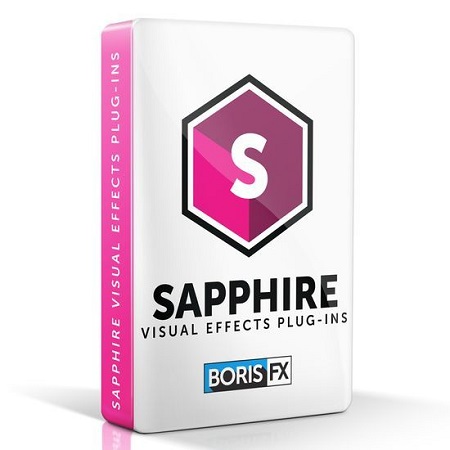Boris FX Sapphire 2025 Kya Hai?
Sapphire ek premium plugin suite hai jo Adobe After Effects, Premiere Pro, DaVinci Resolve, Nuke, Avid Media Composer jaise software ke saath use hota hai. Boris FX ne is plugin ko banaya hai jo high-quality visual effects aur transitions create karne ke liye industry mein kaafi mashhoor hai.
Sapphire 2025 ka naya version aur bhi powerful features ke sath launch hua hai, jisme performance, creative control, aur customization ke tools kaafi enhance kiye gaye hain.
Boris FX Sapphire 2025 Ke Key Features
1. GPU Acceleration:
Real-time rendering aur preview ke liye advanced GPU support, jo editing speed ko kaafi improve karta hai.
2. New S_Effect Updates:
Custom effect creation aur modification ab aur easy ho gaya hai naye node-based S_Effect editor ke through.
3. 3000+ Presets:
Professional-ready templates jo kisi bhi project mein directly use kiye ja sakte hain.
4. Mocha Integration:
Mocha-powered planar tracking and masking Sapphire ke effects ke sath seamlessly integrate hota hai.
5. High-Quality Effects:
Glow, Lens Flare, Light Leak, Stylize, Blur, Distort, Transition – har type ke effect ko Sapphire 2025 aur behtar banata hai.
6. HDR & 8K Support:
Advanced video formats ke sath seamless compatibility.
Boris FX Sapphire 2025 Ka Use Kahan Hota Hai?
- Film aur TV post-production
- Music videos
- Commercials & advertisements
- YouTube & Social Media Content
- Motion Graphics projects
- Virtual reality (VR) & 360 video workflows
Yeh software industry standard ban chuka hai VFX aur motion design ke liye.
Boris FX Sapphire 2025 Kaise Download Karein?
Step-by-step download guide:
- Visit Official Site:
https://borisfx.com/products/sapphire/ - Free Trial ya Purchase:
Aap free trial ke liye register kar sakte hain ya license kharid sakte hain (monthly ya yearly). - Login & Download:
Account banane ke baad aapko Windows ya Mac ke liye installer mil jaayega. - Installer Ko Run Karein:
Software ko download karne ke baad setup file run karke installation process follow karein.
Installation Process (Windows/Mac)
- Installer ko open karein
- Accept License Agreement
- Host application select karein (e.g., After Effects, Premiere)
- Location choose karein
- Install button par click karein
- Installation complete hone ke baad system restart karein (if prompted)
Boris FX Sapphire 2025 Ko Kaise Use Karein?
Step 1: Host Application Open Karein
Jaise ki Adobe After Effects ya Premiere Pro.
Step 2: Effect Panel Me “Sapphire” Dhoondhein
Wahan aapko Sapphire ke alag-alag categories milenge – Distort, Stylize, Blur, etc.
Step 3: Clip Par Drag & Drop Karein
Kisi bhi Sapphire effect ko timeline me clip par apply karein.
Step 4: Customize Settings
Effect controls me jaake intensity, color, blend mode jaise parameters customize karein.
Step 5: Mocha Masking Use Karein
Agar aapko tracking aur masking chahiye, to “Edit Mocha” button se advanced masking kar sakte hain.
System Requirements
Windows:
- Windows 10/11 64-bit
- GPU with OpenCL or CUDA
- Min 8GB RAM (16GB recommended)
Mac:
- macOS 12 ya above
- Metal supported GPU
- Final Cut Pro, Resolve, or Adobe suite compatible
Pricing & Licensing
- Subscription License: ₹18,000/year se shuru
- Perpetual License: Ek baar me ₹55,000 se upar
- Floating License: Teams ke liye alag pricing
- Free Trial: 14 din tak full feature trial version available
Tip: Agar aap student ya educator hain to educational discount available hai.
Boris FX Sapphire 2025 Alternatives
Agar aap free ya affordable alternatives dhoond rahe hain to:
- HitFilm Express + Add-ons
- DaVinci Resolve (with Fusion)
- Red Giant Universe
- Blender (for advanced VFX)
Pro Tips Boris FX Sapphire 2025 Ke Liye
- Use Mocha masking for complex tracking shots
- Preset browser se time save karein
- Color grading ke sath Sapphire Stylize effects ka combo powerful lagta hai
- Heavy project par GPU acceleration zaroor enable karein
- Custom S_Effect banake use save karein future projects ke liye